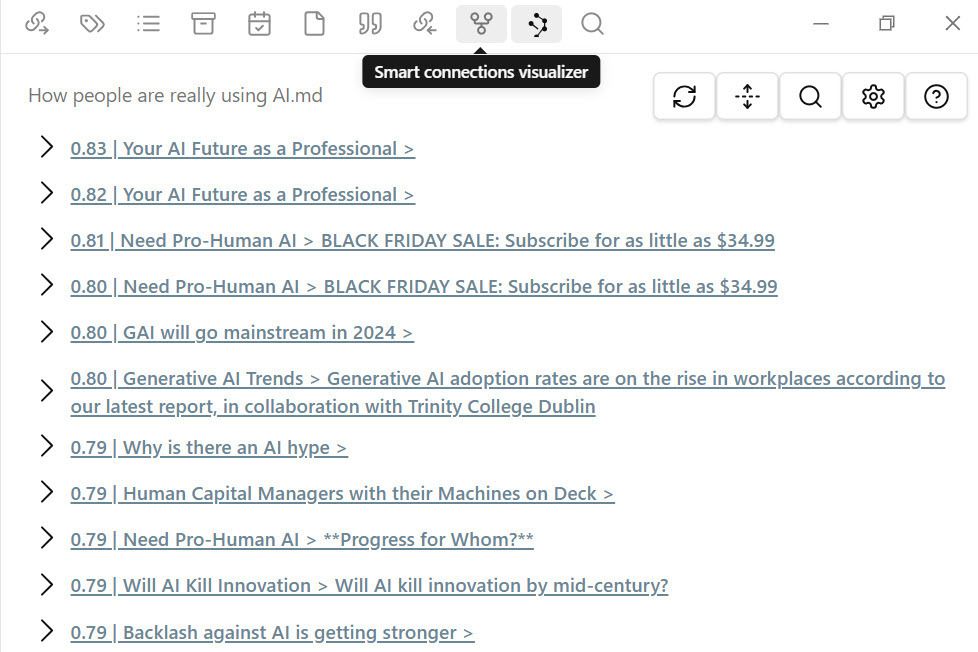I toggle between Obsidian (using it several times a day) and Notion (publishing content for workshops). I am getting smarter with both. I’ve discovered I actually take better notes than ever because my copy of Obsidian uses Brian Petro’s Smart Connections. That community plug-in incorporates Smart Connect for ChatGPT.
I am well aware of colleagues who will chastise me for letting my handwritten notes gain better awareness through an integration with AI. I wonder if my critics actually know what they are upset about.
Using Smart Connections
Smart Connections in Obsidian can automatically generate 20 related notes on a topic. And Notes v2 GPT creates detailed notes with well-formed markdown syntax for each. The BGE Micro model, with 384 dimensions, is the fastest and smallest local embedding model for Smart Connections. I use it because it optimizes loading speeds and connection finding times.
Enjoying Enhanced Note Organization and Visualization
Smart Connect GPT sits inside my Obsidian Vault. It creates notes with a wikilink/Obsidian markdown link format. When I want to see a visual representation of how one of my notes sits inside my Obsidian, the Smart Connections visualizer gives me a graph view of related notes and connections. That visualisation offers a graph view of note relationships. That visual depiction helps me see connections between ideas (e.g., things I’ve written, highlights I’ve made, blog posts I wrote decades ago).
AI Improves My Notes
The Smart Connect GPT can replace existing content with massively improved notes. Smart Connect GPT uses an accept/reject UI for me to review and approve changes. Because I’ve paid to be a SUPPORTER, I get an experimental GPT inside Smart Connect that interacts with local notes, merges notes, finds connections, and clarifies goals through digital assistants.
Truly Local AI Service
I use a VPN Tunnel with Smart Chat in Obsidian. The tunnel uses APIs to interact with my notes on my laptop. This means I can merge, connect, and clarify content organisation without uploading data to the cloud. Brian Petro’s coding utilizes open source components to interact with my Obsidian notes. Thanks to Smart Connections I have consolidated my Personal Knowledge Management system by merging legacy notes. I’ve found connections to content I previously uploaded in batches without trying to organise the uploads ahead of time. And I’m able to ask Obsidian questions, merge my notes, and pose complex questions to my digital assistant.