I’ve just discovered new capabilities inside Microsoft Loop!
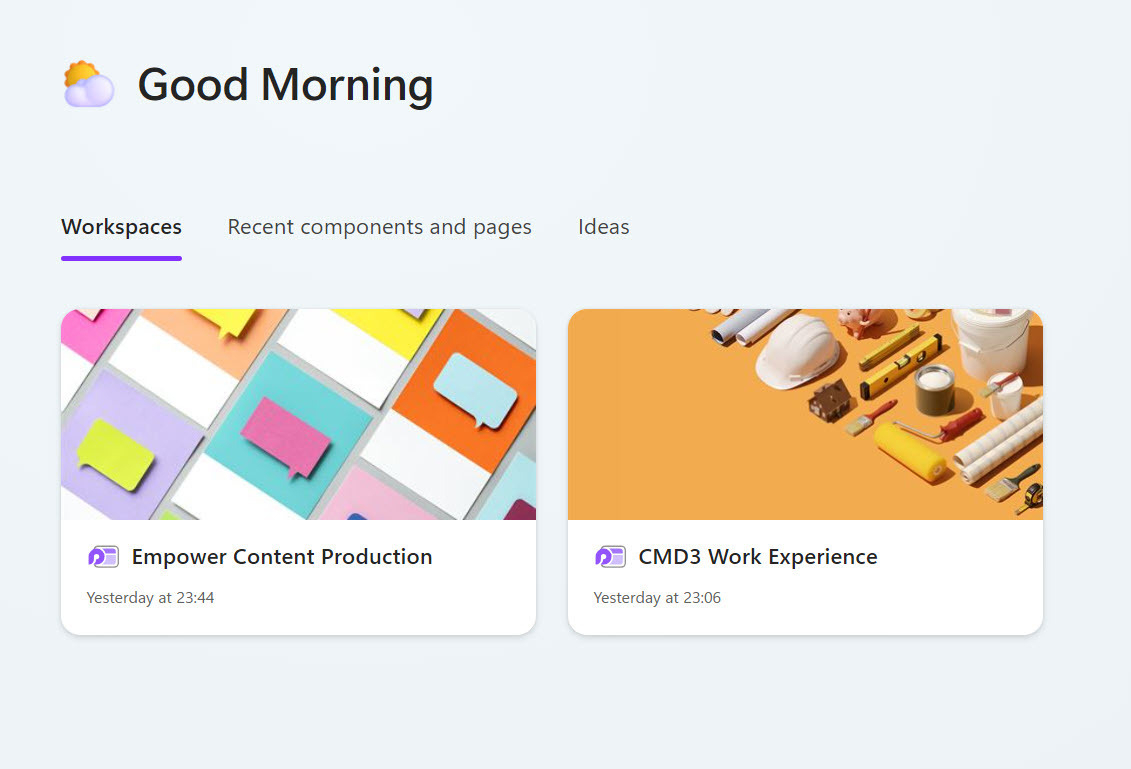
Collapsible section headers I really like the twisties that let me produce collapsible sections with complex content. This means I have a clutter-free reading experience.
Custom templates Now my Loop pages can be made into templates for easy reuse.
Automation in tables If I set up tables inside of a Workspace, I can automate my workflow better.
Figma integration By simply pasting in my Figma link people can see my Figma mock-ups.
Board view for Loop task lists and tables Sometimes you can see different aspects by representing data visually. I just have to click the “Switch view” button on the top left of a table to change the view.
Detailed view in tables and boards By clicking “Open Detail View” I can expand every row and each card to store more details about projects. This gives me exceptionally granular control of checklists–much appreciated.
Video recording in Loop Imagine having webcam and screen recording! This will be punchy.